For many website owners, the idea of their platform reaching an end-of-life (EOL) cycle can be daunting. Drupal, a popular content management system (CMS), has served countless websites over the years. However, as newer technologies emerge and demand grows for more adaptable platforms, certain versions of Drupal are scheduled to stop receiving updates and support. If your site currently runs on Drupal 7 or 8, you may need to consider a migration plan soon.
- Drupal 7 is set to reach its end-of-life in January 2025. This means that after this date, it will no longer receive updates, security patches, or official support from Drupal developers.
- Drupal 8 reached its end-of-life back in November 2021, due to its reliance on Symfony 3, which is also no longer supported.
For those still using these versions, Drupal’s EOL status means the software will no longer be maintained, leaving sites vulnerable to security risks and technical issues. To continue benefiting from an updated, secure, and adaptable CMS, migrating to a supported platform is essential. And while there are a few options to consider, WordPress stands out as the best, most reliable choice for future-proofing your website.
What Does Drupal End-of-Life Mean for Your Website?
When a CMS reaches its end-of-life, it stops receiving essential updates. For website owners on Drupal 7 or 8, this means:
- Increased Security Vulnerabilities: Without regular updates, EOL software becomes a target for security threats. Hackers are more likely to exploit known vulnerabilities in outdated platforms, putting your data and users at risk. With no further security patches, keeping a Drupal 7 or 8 site live may pose a serious security threat over time.
- Compatibility Issues with New Technologies: As technology evolves, older platforms often struggle to stay compatible. Without ongoing updates, EOL software may not work well with the latest plugins, themes, or server requirements, impacting your website’s performance and potentially resulting in broken features.
- Reduced Support from Developers and the Community: Once a platform is no longer officially supported, fewer developers are available or willing to work with it. Over time, fewer resources and forums will address the needs of EOL platforms, leaving your team without the support needed to resolve technical issues effectively.
- Increased Maintenance Costs: Running a website on EOL software often requires costly workarounds to maintain functionality and security. Custom patches, security adjustments, and compatibility fixes can add up quickly, making it much more cost-effective to migrate to a current CMS like WordPress.
Ultimately, continuing with an unsupported version of Drupal is a short-term solution that brings more challenges than benefits. Migrating to a stable and well-supported CMS is crucial for a smooth, reliable, and secure online presence.
Why WordPress is the Best Option After Drupal
When it comes to choosing a new CMS, WordPress shines as the top alternative. Trusted by over 40% of the websites on the internet, WordPress has become the go-to CMS for businesses, bloggers, and e-commerce stores alike. Here’s why WordPress is the best choice after Drupal’s end-of-life:
Popularity and Reliability
WordPress has established itself as the most widely used CMS in the world, powering millions of websites, including those for major brands like Forbes, National Geographic, and Sony. This popularity means the platform is backed by a massive network of developers and contributors, which translates to exceptional stability, frequent updates, and ongoing support.
When choosing WordPress, you’re selecting a platform with a proven track record for reliability, one that evolves alongside the latest digital trends while keeping security and performance a top priority.
Ease of Use and Accessibility
One of WordPress’s biggest strengths is its accessibility for users at any skill level. While Drupal is known for its powerful yet complex backend, WordPress offers a user-friendly interface that simplifies website management. Its intuitive dashboard allows even non-technical users to publish content, update pages, and make design adjustments without needing extensive coding knowledge.
For site owners looking for a straightforward CMS, WordPress makes daily tasks simpler and more efficient, letting you focus on growing your site rather than dealing with technical issues.
Scalability for Businesses of All Sizes
WordPress is highly scalable, accommodating everything from small personal blogs to large, high-traffic corporate websites. With its wide range of plugins and themes, WordPress can be tailored to meet your specific needs, whether you’re running an online store, a blog, or a complex business website.
Built-in features and add-ons like WooCommerce (for e-commerce), Yoast SEO, and various page builders offer advanced customization options that allow your site to grow and adapt over time. This scalability makes WordPress the ideal choice for companies looking to future-proof their site.
Community and Support
The size of the WordPress community is a significant advantage, as it provides users with abundant resources for support and troubleshooting. WordPress is open-source, meaning developers and users worldwide contribute to improving the platform and share solutions for common issues. Active support forums, documentation, and resources like WordPress.org make it easy to find assistance with any question or problem.
Beyond the community, WordPress also benefits from regular updates, security patches, and new features that keep the platform secure and current. With a thriving ecosystem of developers, designers, and support specialists, WordPress users rarely face issues that can’t be quickly addressed.
Here’s a comparison table highlighting the key features of WordPress, Joomla, Squarespace/Wix, and Shopify, focusing on aspects relevant to users migrating from Drupal.
| Feature | WordPress | Joomla | Squarespace/Wix | Shopify |
|---|---|---|---|---|
| Ease of Use | Very user-friendly; easy for beginners with minimal technical skills | Moderate; requires technical knowledge to set up and customize | Highly user-friendly, drag-and-drop functionality | User-friendly, specifically designed for e-commerce management |
| Flexibility | Highly flexible; supports blogs, e-commerce, portfolios, and business sites | Flexible, supports multi-language sites and custom applications | Limited customization and flexibility | Limited flexibility beyond e-commerce functionality |
| Scalability | Highly scalable; handles everything from small sites to large, high-traffic websites | Scalable but more complex than WordPress | Less scalable, best for small to medium-sized sites | Scalable for e-commerce but limited for non-store functionalities |
| Community & Support | Large, active community with extensive resources, forums, and tutorials | Smaller community than WordPress; moderate support resources | Limited community support, relies on internal support | Strong support for e-commerce, smaller community |
| Customization Options | Thousands of themes and 55,000+ plugins for endless customization | Good customization but fewer extensions than WordPress | Limited customization with pre-built templates | E-commerce customization options, limited for non-e-commerce features |
| Cost | Free core software, plus optional costs for hosting, themes, and plugins | Free core software, but may need paid extensions | Monthly subscription costs; fewer free options | Monthly subscription costs, especially for advanced features |
| SEO Friendliness | SEO-friendly with plugins like Yoast SEO; strong SEO capabilities | Moderate; requires technical knowledge for advanced SEO | Basic SEO tools, limited flexibility | Strong e-commerce SEO but limited flexibility for non-store content |
| Ideal For | Websites of all types and sizes, including blogs, business sites, and e-commerce | Users with technical skills who need multi-language or specialized sites | Simple sites, personal portfolios, and small businesses | E-commerce businesses focused on online sales only |
| Best For Migrating From Drupal? | Yes – Offers scalability, flexibility, and ease of use | Maybe – Works well but has a steeper learning curve than WordPress | No – Limited for complex sites; better for simple designs | No – Best suited only for e-commerce needs, not multi-purpose |
Planning a Drupal to WordPress Migration?
Work with a certified WordPress expert from Codeable to migrate your Drupal site to WordPress without data loss, broken links, or SEO issues.
4. Other CMS Options to Consider
While WordPress is an excellent choice for migrating away from Drupal, there are a few other CMS options worth considering based on specific needs and preferences. Each CMS has unique features and limitations that may suit different types of websites, so let’s briefly review some alternatives.
Joomla
Joomla is another popular open-source CMS that shares some similarities with both Drupal and WordPress. It offers more flexibility and customization than beginner-friendly platforms like Squarespace but requires a moderate level of technical skill to set up and maintain.
- Pros: Joomla supports complex websites and is highly customizable, making it a good option for sites needing unique functionality, such as multi-language support.
- Cons: It has a steeper learning curve than WordPress, and finding extensions or developer support may not be as easy. The community is also smaller than WordPress, which can make troubleshooting more challenging.
Overall, Joomla works well for users with some technical skills, but its complexity may not make it the ideal long-term choice compared to WordPress, especially in terms of ease of use and community support.
Squarespace or Wix
For those looking for simplicity and minimal setup time, website builders like Squarespace and Wix offer straightforward solutions with user-friendly interfaces. These platforms are best for small business sites, portfolios, and simple blogs without complex requirements.
- Pros: These platforms offer drag-and-drop builders, hosting, and maintenance-free setups, making them ideal for users without technical expertise.
- Cons: Limited customization options and functionality for advanced websites. Also, moving your site from Squarespace or Wix to another CMS later on can be challenging, as they are closed-source platforms.
While Squarespace and Wix are convenient for simple websites, they are not ideal for large or highly customizable sites. For scalability, flexibility, and ownership of your data, WordPress offers a more robust solution.
Shopify (for E-commerce)
If your primary goal is to operate an online store, Shopify is a well-regarded e-commerce platform specifically designed for online businesses. It offers powerful tools for inventory management, payments, and customer support, making it popular among retail and e-commerce sites.
- Pros: Shopify is highly optimized for e-commerce, with built-in payment processing and product management features.
- Cons: It lacks the flexibility of WordPress, particularly when it comes to customization and third-party plugins. Additionally, Shopify is not ideal for non-e-commerce websites.
For those with specific e-commerce needs, Shopify is a great alternative; however, if you want a more flexible platform that can handle e-commerce and other types of content, WordPress with WooCommerce offers comparable functionality and customization options for a more versatile experience.
5. Step-by-Step Guide to Migrating from Drupal to WordPress
Once you’ve chosen WordPress as your new CMS, it’s time to plan the migration. Here’s a general outline to help you transition your site from Drupal to WordPress smoothly . You can also read more detailed article here.
Step 1: Create a Backup of Your Drupal Site
Before making any changes, create a complete backup of your Drupal site, including all content, media, and databases. Having a backup ensures that, if anything goes wrong, you can restore your site to its original state.
Step 2: Take Inventory of Your Content and Structure
Review your site’s content and decide what you’ll be migrating to WordPress. This includes pages, blog posts, images, categories, and tags. Make note of any special content types or custom fields that need to be replicated on WordPress.
Step 3: Choose a Migration Method
Depending on your technical skill level, there are several ways to migrate your site from Drupal to WordPress:
- Beginner: Use a migration service like Codeable to manage the process for you. Their professionals can ensure a smooth transition and handle all technical details, including SEO and custom structures.
- Intermediate: Use a WordPress migration plugin, like CMS2CMS, which automates much of the migration process and guides you through steps to transfer content.
- Advanced: For those with strong technical skills, manual database migration is an option. This involves exporting data from your Drupal database and importing it into WordPress using SQL queries, but this is generally complex and best suited for experienced developers.
Step 4: Set Up Your New WordPress Site
If you haven’t already, install WordPress on your server or hosting platform. Choose a theme that fits your site’s goals, whether it’s a free theme or a premium option. WordPress themes are highly customizable, allowing you to create a design that matches or improves upon your Drupal site’s original layout.
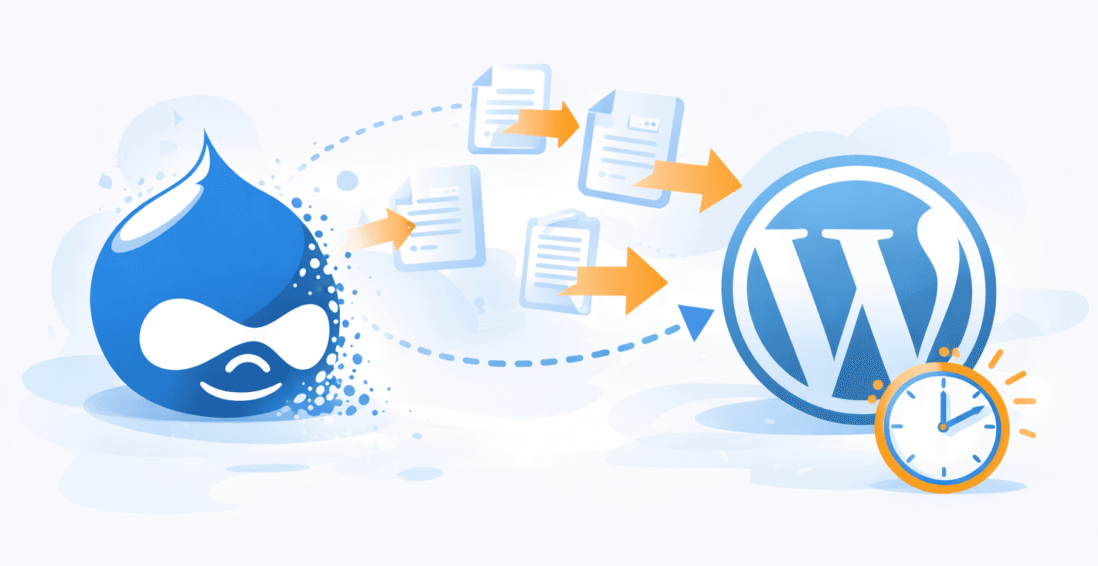
Step 5: Migrate Content and Set Up Redirects
Once your WordPress site is set up, begin migrating your content. Start with essential pages and posts, then move on to media files, categories, and tags. To preserve SEO rankings, set up 301 redirects from your old Drupal URLs to the corresponding new WordPress URLs, so visitors and search engines can find your content easily.
Step 6: Test Your Site and Optimize for SEO
After migration, thoroughly test your WordPress site. Check that all links, images, and formatting display correctly. Ensure that all redirects are working and that site speed and performance are optimized. Install SEO plugins like Yoast SEO to ensure that your site’s metadata, keywords, and structure align with SEO best practices.
6. Moving Forward with WordPress
Migrating from Drupal to WordPress is a proactive choice for maintaining a secure, adaptable, and user-friendly website. With Drupal’s end-of-life dates approaching, moving to WordPress ensures you have access to regular updates, extensive support, and a broad range of customization options.
Why WordPress is the Ideal Solution:
- Future-Proof: WordPress is continuously updated with new features, security patches, and compatibility improvements, keeping your website relevant and functional.
- Ease of Use: With its intuitive interface, WordPress makes website management easy, even for users with no technical background.
- Flexible and Scalable: WordPress can support everything from small blogs to large corporate websites, making it a versatile choice for websites of any size and purpose.
By switching to WordPress, you’ll join a vibrant, supportive community and have access to the tools and resources needed to grow and scale your online presence. Take the first step to a better, future-proof website with WordPress, and enjoy the reliability and innovation that come with the world’s leading CMS.
Need Expert Help with Migrating Drupal to WordPress?
Hire a certified WordPress expert from Codeable to migrate your Drupal website to WordPress safely, preserving all content, structure, and SEO.