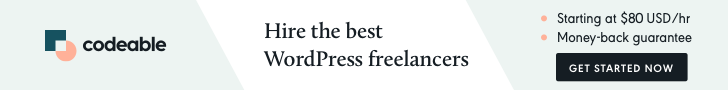Tips and Techniques, for Personalizing Your LearnDash Courses
WP LearnDash is an used plugin for WordPress that enables users to develop and market courses. However there may be instances when the default appearance of LearnDash courses doesn’t meet your requirements. The good news is that LearnDash offers customization options allowing you to create a course design tailored to your needs. In this article we will explore tips and techniques for personalizing your courses. We will cover topics such, as enhancing the design elements customizing your course page using Elementor and modifying lessons within the LearnDash platform.

How to Customize Your LearnDash Course Page
Here’s how you can personalize and tailor your LearnDash course page to create a one of a kind and captivating learning experience, for your students. The LearnDash plugin offers settings that allow you to customize the layout branding and course progress on your course page.
To access the LearnDash settings head over to your WordPress dashboard. Click on LearnDash LMS > Courses. From there choose the course you want to customize and click on the “Settings” tab. Within this section you’ll discover a range of options that enable you to personalize your course page;
- Course Layout; Select from options such as classic, modern or social learner layout to determine how your course is visually presented.
- Course Branding; Enhance your brand identity by adding a logo and custom header to your course page.
- Course Progress; Decide whether or not you want to display a progress bar for the course and tweak its color and style as per your preference.
When personalizing your LearnDash course page it’s crucial to consider the needs of your students. Ensure that navigation is user friendly aesthetics are visually appealing. All necessary information is readily available for students success, in the course.

Using Design Upgrades on LearnDash
Enhancing the appeal of your courses and creating an engaging learning experience, for students can be achieved through design upgrades. These upgrades consist of built course templates that enable you to quickly customize the course design.
To incorporate design upgrades in LearnDash you’ll need to install the Design Upgrade Pro plugin. After installation go to LearnDash LMS > Design Upgrade Pro to access the plugins settings. Within these settings you’ll find built course templates for quizzes, certificates and course outlines. Additionally you can create your custom course templates by selecting the “New Design” option.
Design upgrades are a time saving solution that allows you to personalize your course design according to your brand identity.
Customizing Your LearnDash Course Page with Elementor
Customizing your LearnDash course page becomes effortless with Elementor – an used drag and drop page builder for WordPress. By leveraging Elementors capabilities you can easily craft LearnDash course pages that align with your brand identity and deliver a learning experience for learners.
To integrate Elementor with LearnDash seamlessly install both the Elementor plugin and the LearnDash Integration, for Elementor plugin.
After you have successfully installed it go to your WordPress dashboard. Click on “Add New Page.” In this section you can utilize the Elementor editor to personalize your LearnDash course page. You have the freedom to incorporate headers, footers and content blocks that align with your brands identity.
While customizing your LearnDash course page with Elementor it is crucial to maintain an straightforward design. Avoid overloading the page with design elements and ensure that your course content remains the point.
Modifying a Lesson, in LearnDash
Altering lessons in LearnDash is a process that enables you to swiftly modify your course content. To make changes to a lesson in LearnDash go to your WordPress dashboard. Select LearnDash LMS > Courses. From there choose the course you wish to modify and click on the “Lessons” tab. You will find a list of all the lessons within your course. To edit a lesson click on the “Edit” button to the title of the lesson.
While editing a lesson in LearnDash you have options for customizing your lesson content, which include:
- Lesson Content; Edit the text, images and media files within the lesson.
- Lesson Settings; Decide whether or not to display the progress bar for the lesson and personalize its color and style.
- Lesson Navigation; Select how students will navigate through the lesson, such as nonsequential options.
When modifying your lesson content it is crucial to consider your students requirements. Ensure that your content is captivating easy to comprehend and provides instructions, for completing each lesson.
In conclusion personalizing your courses can contribute to the creation of an captivating learning experience, for your students. Whether you utilize the settings enhance the design leverage Elementor or modify lessons there are avenues to customize your courses in order to align with your brand identity and offer an exceptional learning journey to your students. By implementing these tips and strategies you can elevate your courses and differentiate yourself in a competitive online learning market.
If you lack confidence in customizing your courses there are several companies available that provide specialized LearnDash customization services
One such company is Codeable. They offer a range of customization services for LearnDash encompassing theme customization plugin development and course design. Codeable team of developers is well equipped to assist you in crafting a tailored LearnDash course that caters to your requirements while delivering an outstanding learning experience for your students.
In summary customizing your courses stands as a step towards creating an immersive and impactful online learning environment. Whether it involves utilizing the LearnDash settings enhancing the design elements or leveraging tools like Elementor or modifying lessons—there exists a multitude of approaches through which you can personalize your courses to reflect your brand identity and offer a learning experience, for students.
If you aren’t feeling confident, about personalizing your courses on your own there are companies like Codeable that can assist you in developing a tailor made LearnDash course that caters to your requirements and ensures an exceptional learning experience for your students.
By utilizing the customization options in LearnDash along with design enhancements, Elementor and lesson editing capabilities you have the ability to create courses that align with your brand identity and cater to the needs of your students.. If you require assistance with customizing your courses reputable companies such as Codeable can provide expert guidance and support to help you craft the perfect course.
With a executed customization strategy and a dedication, to creating impactful courses LearnDash empowers you to establish a successful online learning business that stands out amidst competition. So why wait? Get started on personalizing your courses today. Elevate your online learning business to new heights!