Building a store using WooCommerce is an exhilarating adventure. The prosperity of your e commerce endeavor greatly depends on how well you optimize your product pages, for generating conversions. In this guide we will explore the obstacles encountered in this domain and present actionable solutions grounded in real world scenarios to transform your product pages into highly effective conversion machines.
The Problem: Product Pages That Fail to Convert
Picture this situation; You’ve dedicated your time and energy to attracting visitors to your store. It seems like they disappear as soon as they land on your product pages. Many e commerce businesses struggle with bounce rates and low conversion rates.

The Solution: Crafting Compelling and Informative Content
Real-World Example:
Case Study – The Journey of Mary’s Handmade Jewelry
Mary, the owner of a small jewelry store, noticed a significant bounce rate on her product pages. After revamping her product descriptions to include engaging storytelling, she saw a 25% increase in conversion rates within a month. Instead of just listing features, Mary told the story behind each piece, connecting with customers on a personal level.
Practical Steps:
- Tell a Story: Integrate storytelling into your product descriptions. Explain the inspiration behind the product, its craftsmanship, and how it can add value to the customer’s life.
- High-Quality Imagery: Invest in professional, high-resolution images that showcase your products from various angles. Consider including images of the product in use or being worn.
- Clear and Concise Information: Make sure essential information such as pricing, sizes, and available colors is easy to find. Customers should not have to dig for crucial details in your WooCommerce or any other store
The Problem: Slow Loading Product Pages
In the age of instant gratification, slow-loading product pages can be a significant deterrent to conversions.
The Solution: Optimizing for Speed and Performance
Real-World Example:
Case Study – John’s Electronics Emporium
John experienced a high bounce rate on his electronics store due to slow-loading product pages. After optimizing images, implementing lazy loading, and leveraging caching, his site’s speed improved, resulting in a 30% boost in conversions within two months.
Practical Steps:
- Image Optimization: Compress images without compromising quality. Use tools like TinyPNG or Imagify to reduce file sizes.
- Lazy Loading: Implement lazy loading for images, ensuring that images only load when they come into the user’s viewport.
- Caching: Utilize caching plugins to store copies of your pages, reducing server load and improving load times.
The Problem: Lack of Social Proof
Customers often seek reassurance from the experiences of others before making a purchase.
The Solution: Incorporating Customer Reviews and Testimonials
Real-World Example:
Case Study – Susan’s Fashion Haven
Susan faced a challenge of gaining trust from her customers. By prominently featuring customer reviews and testimonials on her product pages, she not only increased conversions by 20% but also built a loyal customer base.
Practical Steps:
- Encourage Reviews: Promptly ask customers to leave reviews after a purchase. Consider offering incentives, such as discounts on future purchases.
- Highlight Positive Feedback: Showcase positive reviews and testimonials prominently on your product pages. This builds trust and reassures potential buyers.
- User-Generated Content: Encourage customers to share images of themselves using your products. This adds authenticity to your product pages.
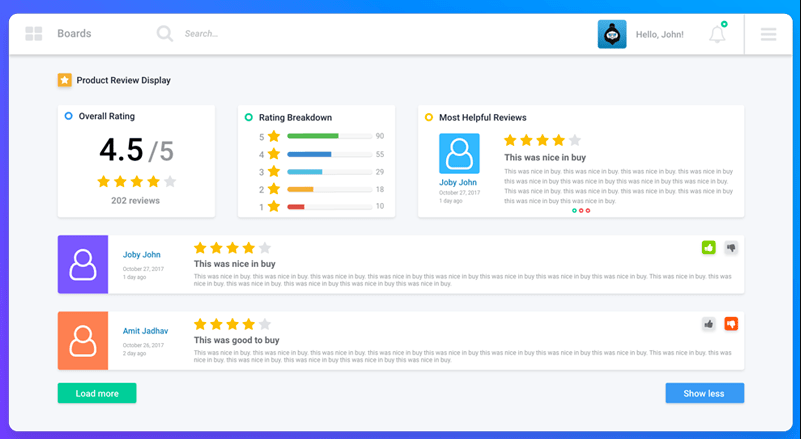
The Problem: Complicated Checkout Processes
A lengthy and complicated checkout process can lead to cart abandonment.
The Solution: Streamlining the Checkout Experience
Real-World Example:
Case Study – Mike’s Sport Gear Outlet
Mike identified a high rate of cart abandonment due to a complex checkout process. By implementing a one-page checkout and offering guest checkout options, he witnessed a 15% decrease in cart abandonment.
Practical Steps:
- One-Page Checkout: Condense the checkout process into a single page. Minimize the number of steps required to complete a purchase.
- Guest Checkout: Allow customers to make purchases without creating an account. You can always offer account creation after the transaction is complete.
- Progress Indicators: Clearly display the steps of the checkout process. This keeps customers informed and reduces frustration.
Conclusion:
Improving the effectiveness of product pages, for generating sales is an endeavor that demands meticulousness and a dedication to delivering an user experience. By tackling these obstacles with remedies and real life instances you can turn your WooCommerce based store into a platform that prioritizes conversions drawing in visitors and transforming them into contented customers. Dedicate time to creating captivating content optimizing page loading speed utilizing proof and simplifying the checkout process. Witness your online business flourish, in the digital realm.
