WordPress, being a versatile and widely used content management system, relies heavily on plugins to enhance its functionality. Among these, Contact Form 7 stands out as a go-to solution for creating forms on WordPress sites. However, the ubiquity of spam submissions remains a persistent challenge for website owners. In this in-depth guide, we will explore a range of strategies to combat spam in Contact Form 7, covering both free and premium solutions. Additionally, we’ll discuss the advantages of seeking custom solutions through platforms like Codeable, which connects users with WordPress experts.

I. Understanding the Spam Challenge:
Understanding the nature of spam is essential before delving into solutions. Spam submissions can lead to various issues, including database clutter, increased server load, and potential security vulnerabilities. Recognizing the complexity and severity of the problem is the foundation for implementing effective anti-spam measures.
II. Built-in Features of Contact Form 7:
Contact Form 7 comes with several built-in features aimed at mitigating the spam challenge:
A. CAPTCHA Integration: One of the most common anti-spam measures, CAPTCHA, can be integrated into Contact Form 7. This involves requiring users to prove they are human by solving a challenge.
B. Quiz and Hidden Fields: To confound automated bots, Contact Form 7 allows the inclusion of quiz questions and hidden fields. Bots are tricked into interacting with these fields, helping to filter out spam.
III. Free Solutions for Reducing Spam:
A. Akismet Integration: Akismet, a robust anti-spam plugin, offers seamless integration with Contact Form 7. By leveraging its advanced spam detection algorithms, Akismet filters out spam submissions effectively.

B. Honeypot Technique: The honeypot technique involves creating hidden fields in forms that are invisible to users but detectable by bots. When a bot interacts with these fields, it is identified as spam, preventing form submission.
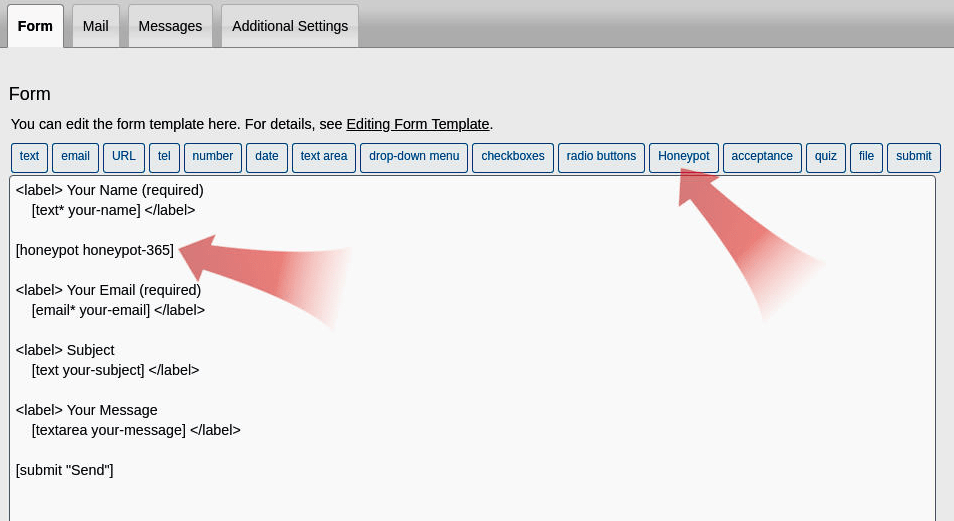
C. Advanced Customization: For users with a technical inclination, Contact Form 7 provides hooks and filters for advanced customization. This allows for the implementation of custom anti-spam measures without relying on additional plugins.
IV. Paid Solutions for Enhanced Protection:
A. WPBruiser: WPBruiser, a premium anti-spam plugin, offers advanced features such as time-based submissions and IP blocking. This provides a more robust defense against sophisticated spam attacks.
B. CleanTalk Integration: CleanTalk, a premium spam protection service, provides real-time protection against spam submissions. Its seamless integration with Contact Form 7 ensures a heightened level of security.
C. Google reCAPTCHA v3: Google reCAPTCHA v3 represents the latest iteration of Google’s CAPTCHA technology. Unlike its predecessors, it operates in the background without requiring user interaction, providing a more user-friendly experience while effectively blocking spam.
V. Codeable Services:
A. Overview of Codeable: Codeable is a platform that connects users with highly skilled WordPress experts. It serves as a marketplace for obtaining expert assistance in various aspects of WordPress development.
Custom Solutions by Codeable Experts
Codeable experts can provide tailored solutions to enhance anti-spam measures in Contact Form 7. From customizing existing features to implementing novel approaches, Codeable offers personalized expertise.
VI. Best Practices for Maintenance:
A. Regular Updates: Consistent updates are crucial for maintaining the security of your WordPress site. This includes updating the core WordPress installation, Contact Form 7, and any anti-spam plugins in use.
B. Monitoring and Analysis: Implementing tools for monitoring and analyzing form submissions is an ongoing practice. Regularly reviewing these tools helps to identify new spam patterns and adjust anti-spam measures accordingly.
Conclusion:
Reducing spam in Contact Form 7 is not a one-size-fits-all task. It requires a multifaceted approach, combining built-in features, free solutions, and premium plugins. The decision to opt for free or paid solutions often depends on the specific needs and resources of the website owner. For those seeking a customized approach, platforms like Codeable offer a gateway to expertise, ensuring that anti-spam measures are tailored to the unique demands of a particular site.
In conclusion, the battle against spam is an ongoing one, requiring vigilance and adaptability. By implementing the strategies outlined in this comprehensive guide, website owners can fortify their defenses, providing a secure and seamless experience for users interacting with Contact Form 7 on their WordPress sites.
Ready to elevate your WordPress site’s security and performance? Explore personalized solutions with Codeable’s community of WordPress experts. Visit Codeable today for expert assistance in optimizing Contact Form 7 and enhancing your website’s overall functionality.
