Wix to WordPress Migration: A Comprehensive Guide
In the ever-evolving digital landscape, website owners often find themselves needing more control, flexibility, and advanced SEO capabilities. While Wix serves as an excellent starting point, the limitations it imposes can become restrictive as websites grow and businesses expand. When this moment arrives, the natural choice is to migrate from Wix to WordPress.
In this comprehensive guide, we will explore the intricate process of Wix to WordPress migration, focusing on SEO best practices throughout the transition. With the right strategies, you can enhance your site’s SEO potential and embrace the numerous benefits that WordPress offers.
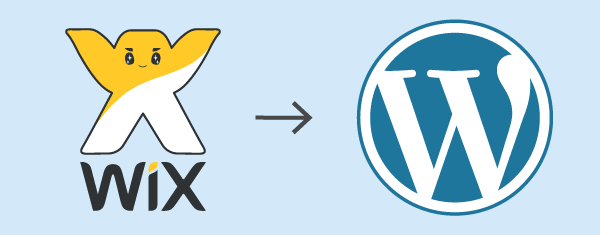
I. Introduction
A. Why Migrate from Wix to WordPress
Wix caters to beginners with its user-friendly interface, but as your online presence matures, you might yearn for more SEO control and advanced features. WordPress, a robust content management system (CMS), empowers you to take charge of your website’s SEO and growth.
B. SEO Benefits of Migrating
- Enhanced Control: WordPress provides in-depth control over SEO elements, including meta tags, headings, and URL structures.
- SEO Plugins: Access to a myriad of SEO plugins like Yoast SEO and All in One SEO Pack for optimizing your content.
- Speed and Performance: WordPress’s SEO-friendly architecture ensures better loading speeds, a crucial SEO factor.
- Rich Snippets and Schema Markup: Easier implementation of rich snippets and structured data for higher SERP visibility.
C. Overview of the Migration Process
Migrating from Wix to WordPress is not a task to be taken lightly. It comprises several essential phases, including content migration, design adaptation, SEO retention, and post-migration SEO improvements. Let’s delve into the details.
II. Understanding Wix and WordPress
A. Wix: The Starting Point
Wix is a beginner-friendly website builder, ideal for quick website creation. However, as your website matures, its limitations can hinder SEO growth.
B. WordPress: The SEO Powerhouse
WordPress is a versatile and scalable CMS. It provides the SEO tools, flexibility, and features needed to take your online presence to the next level.
C. Key SEO Differences
- Plugin Integration: WordPress’s ecosystem allows for the integration of powerful SEO plugins, while Wix has limited plugin support.
- URL Structure: WordPress allows for custom URL structures, making it easier to optimize URLs for SEO.
- Content Control: WordPress provides more fine-grained control over HTML elements, headings, and alt tags for images.
III. Pre-Migration Preparation
A. Secure Your Wix Backup
Before initiating any changes, safeguard your Wix site by backing it up. Utilize Wix’s built-in tools or third-party services to ensure that you have a pristine copy of your website.
B. Choose the Right Hosting Provider
Select a reliable hosting provider that supports WordPress. Hosting plays a significant role in SEO performance, so opt for a hosting plan that meets your website’s needs.
C. Install WordPress Correctly
Once you’ve chosen a hosting provider, ensure that you install WordPress correctly on your server. Many hosting companies offer one-click WordPress installations, making the setup process a breeze.
D. Handpick a SEO-Friendly WordPress Theme
Select a WordPress theme that closely matches the design of your Wix website. SEO-friendly themes should be mobile-responsive, fast-loading, and structured for optimal search engine visibility.
IV. Content Migration for SEO
A. Exporting Content from Wix
Wix provides tools for exporting content, such as text, images, and multimedia. Choose the appropriate format for exporting pages, posts, and media files.
B. Importing Content to WordPress
WordPress offers various methods for importing content, including built-in importers or plugins like “All-in-One WP Migration” and “FG Wix to WordPress.” Follow the steps provided by your chosen method.
C. SEO-Focused Content Migration
Ensure that during content migration, all SEO elements, such as meta titles, meta descriptions, headings, and alt tags, are retained. Revisit and optimize content for better SEO performance.
D. Handling Blog Posts and Pages
For blog posts and pages, verify that formatting, images, and internal links are preserved. You may need to reformat some content to align with the new theme.

V. Design and Theme Migration
A. Design Replication for SEO
Replicating your design while preserving SEO elements may necessitate customizing your chosen WordPress theme. This could involve adjustments to colors, fonts, layouts, and addition of custom CSS for SEO enhancement.
B. SEO-Enhanced Theme Customization
Delve into your WordPress theme’s settings to match your website’s design with your original Wix design. Ensure that your theme is optimized for SEO, including mobile responsiveness.
C. SEO-Centric Mobile Responsiveness
Test your website’s mobile responsiveness, as this is a critical SEO factor. Ensure that your SEO efforts extend to all device types and screen sizes.
VI. SEO and URL Retention
A. Maintaining SEO Rankings
To retain your SEO rankings, it’s essential to maintain consistency in content structure, metadata, and permalinks. Leverage SEO plugins like Yoast SEO or All in One SEO Pack to optimize your content for search engines.
B. Establishing Proper URL Redirection
Set up 301 redirects for all your Wix URLs to their corresponding WordPress URLs. This is a vital step to ensure that both visitors and search engines are redirected to the correct pages, preventing SEO damage due to broken links.
C. SEO Optimization of Metadata and Content
Examine metadata (title tags, meta descriptions) and content to ensure it’s optimized for SEO on your WordPress site. Use this opportunity to enhance your SEO strategies by incorporating best practices.
VII. Functionality and Feature Migration
A. Migrating Wix Apps and Features
Wix provides various apps and features. In WordPress, you’ll need to identify and install plugins that replicate the functionality you need. Examples include contact forms, e-commerce solutions, and event calendars.
B. Exploring WordPress Plugin Alternatives
In the WordPress ecosystem, you’ll find a vast library of plugins for every purpose. Search and install plugins that match the functionality of your Wix apps. Opt for plugins with a focus on SEO enhancement.
C. SEO-Centric Third-Party Service Integration
Integrate third-party services your website relies on, such as email marketing platforms, analytics tools, or social media widgets. Ensure these integrations are SEO-friendly and configured correctly.
VIII. Testing and Quality Assurance with SEO in Mind
A. Comprehensive Cross-Browser and Cross-Device Testing
Test your website across different web browsers and devices to ensure it functions correctly and appears as expected. Pay special attention to SEO elements like structured data, headings, and metadata.
B. SEO-Centered Error Checks
Thoroughly review your website to identify and fix broken links, missing content, and any issues affecting SEO performance. Broken links can be detrimental to both SEO and user experience.
C. SEO-Oriented Performance Optimization
Optimize your website’s performance by reducing image sizes, enabling browser caching, and employing a content delivery network (CDN) to enhance loading times. Page speed is a significant SEO ranking factor, so don’t overlook it.
IX. Launch and Post-Migration SEO Tasks
A. Strengthen Website Security for SEO
Install security plugins and take necessary steps to protect your WordPress website from potential threats. Regularly update themes, plugins, and WordPress itself to maintain security and SEO performance.
B. SEO-Driven Performance Monitoring
Utilize tools like Google Analytics to monitor your website’s performance. Track visitor data and adjust your SEO strategies based on this information to improve user experience and search engine ranking.
C. Ongoing SEO-Centric Maintenance
Continuously update and maintain your WordPress site. Regularly back up your website and apply updates to themes, plugins, and WordPress to keep it secure and SEO-optimized.
X. Common SEO Challenges and Troubleshooting
A. Addressing SEO Challenges
During migration, you may encounter SEO-related issues such as broken links, improper meta tags, or design inconsistencies. Identify and resolve these issues systematically, keeping SEO in focus.
B. SEO-Oriented Migration Error Resolution
If you come across migration errors that could impact SEO, consult the documentation of your migration tools or seek assistance from the WordPress community, support forums, or SEO experts.
C. Professional SEO Assistance
For complex migrations or when facing SEO challenges beyond your expertise, consider hiring a professional WordPress developer or SEO specialist. They can ensure that your SEO isn’t compromised during the migration process.
XI. SEO Success Stories and Case Studies
A. Real-World SEO-Enhanced Migrations
Explore case studies and success stories of websites that successfully transitioned from Wix to WordPress while boosting their SEO performance. Learn from their experiences and adapt their SEO strategies to your unique needs.
B. SEO Lessons from Case Studies
Identify common SEO challenges and lessons learned from successful migrations. Apply these insights to your own migration and ongoing SEO strategies for sustained growth.
XII. Conclusion: SEO-Driven Website Transformation
A. Summarizing the SEO-Optimized Migration Process
Migrating from Wix to WordPress is a substantial yet rewarding endeavor, especially when approached with a strong SEO focus. By following the SEO-centric steps outlined in this guide, you can ensure your migration preserves and enhances your SEO potential.
B. Encouraging SEO-Oriented Website Growth
For users who’ve outgrown Wix, WordPress provides a world of SEO opportunities. The platform’s flexibility, control, and scalability make it a top choice for those aiming to expand their online presence and elevate their SEO performance.
C. Embracing the SEO-Focused Future of Your Website
With your Wix to WordPress migration completed and SEO-enhanced, the future is brimming with possibilities. Continue to explore the vast SEO-friendly WordPress ecosystem, enhance your content, and refine your SEO strategies for sustained success.
XIII. Additional SEO Resources
A. SEO-Boosting Tools and Plugins
Explore a list of SEO tools, plugins, and resources that can supercharge your SEO efforts during and after migration.
B. Recommended SEO Reading and Tutorials
Take your SEO knowledge to the next level by diving into recommended reading and tutorials. The more you understand SEO, the better you can leverage WordPress for top search engine rankings.
Codeable: Your Trusted Partner for a Seamless Wix to WordPress Transition
When it comes to the complex and intricate process of migrating from Wix to WordPress, having the right expertise at your side is invaluable. That’s where Codeable enters the picture as the ultimate recommendation. Codeable is a platform that brings together a curated community of WordPress experts, including developers, designers, and SEO specialists who have a proven track record in handling migrations and all things WordPress.
Codeable’s experts are not just your average WordPress professionals; they are seasoned veterans with a deep understanding of the platform’s ins and outs. Their skills extend far beyond mere site development; they excel at SEO optimization, ensuring your website not only makes a smooth transition but also sees an immediate boost in search engine rankings. When you entrust your Wix to WordPress migration to Codeable, you’re harnessing the collective knowledge and experience of some of the most dedicated experts in the field.
What truly sets Codeable apart is its commitment to quality and reliability.
When you post a project on Codeable, you’re not just hiring any freelancer; you’re engaging with a highly vetted expert who can handle your migration seamlessly and offer ongoing support.
This community-driven platform ensures that your project is completed to the highest standards, saving you time and potential headaches. If you’re looking for a recommendation that ensures a successful Wix to WordPress migration with a strong focus on SEO, look no further than Codeable. It’s the smart choice for a smooth transition and a strong SEO foundation for your new WordPress website.
