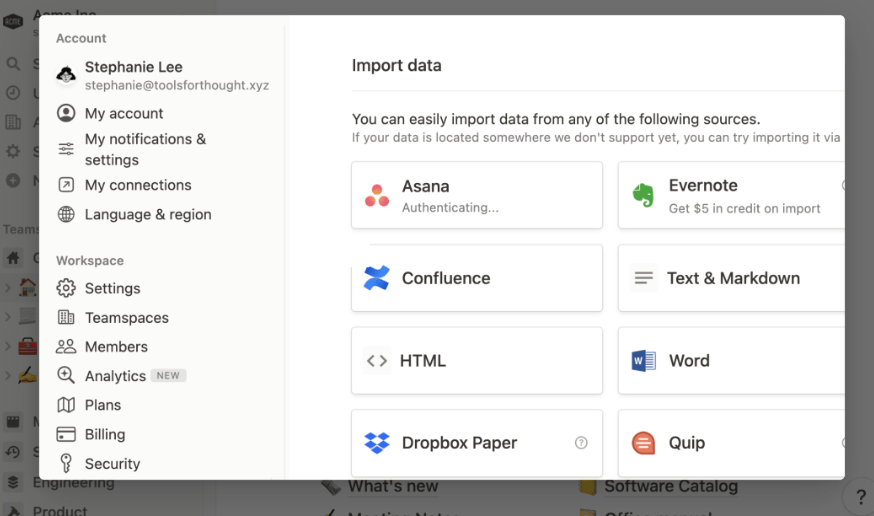In the ever-evolving landscape of AI language models, tools like Notion AI are emerging as robust alternatives to established platforms. This article delves into the capabilities of Notion AI, positioning it as a compelling option in comparison to the widely known ChatGPT.
The Evolution of AI Language Models
The trajectory of AI language models is a captivating narrative that reflects the relentless pursuit of achieving human-like language understanding and generation. This journey has been punctuated by significant advancements, each contributing to the refinement and capabilities of these models.
1. Early Foundations
The roots of AI language models trace back to foundational concepts in natural language processing (NLP). Early attempts to understand and process language involved rule-based systems, which, while limited, laid the groundwork for subsequent innovations.
2. Statistical Approaches
As computing power increased, statistical approaches took center stage. Techniques like n-grams and hidden Markov models gained prominence, enabling models to capture patterns and relationships in language through statistical probabilities.
3. Rise of Machine Learning
The advent of machine learning brought about a paradigm shift. Supervised learning methods allowed models to learn from labeled datasets, enhancing their ability to recognize patterns and relationships in language data.
4. Neural Networks and Deep Learning
The breakthrough moment in the evolution of AI language models came with the application of neural networks and deep learning. The introduction of recurrent neural networks (RNNs) and later, long short-term memory (LSTM) networks, facilitated the processing of sequential data, making language models more context-aware.
5. Emergence of Transformers
The introduction of transformer architecture revolutionized the field. Transformers, with their attention mechanisms, allowed models to consider contextual information more effectively. This architectural innovation became the cornerstone for subsequent language models.
6. Transformer-based Language Models
Models like GPT-3 (Generative Pre-trained Transformer 3) and BERT (Bidirectional Encoder Representations from Transformers) represent the pinnacle of transformer-based language models. These models are pre-trained on vast amounts of data, enabling them to generalize language tasks with remarkable accuracy.
7. Ongoing Research and Innovations
The journey of AI language models continues with ongoing research and innovations. Areas such as unsupervised learning, transfer learning, and reinforcement learning are pushing the boundaries of what these models can achieve, bringing us closer to more sophisticated language understanding and generation.
Notion AI: The Contender
Notion AI enters the scene as a versatile language model designed to meet the demands of diverse applications. Its key features encompass advanced language understanding, customization options, and seamless integration capabilities, making it a noteworthy contender in the AI landscape.
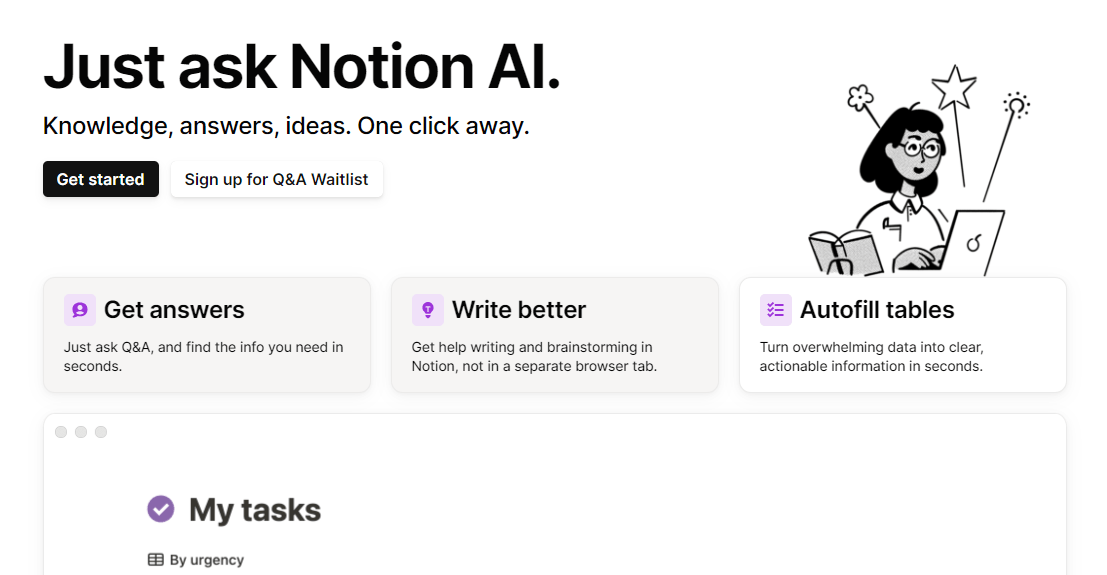
Feature Comparison: Notion AI vs. ChatGPT
Model Architecture
Notion AI:
Notion AI utilizes a transformer-based architecture, allowing it to understand and generate human-like text. The architecture is designed to process information efficiently, making it well-suited for a variety of tasks, from content creation to conversational interfaces.
ChatGPT:
ChatGPT, developed by OpenAI, also relies on a transformer architecture. Known for its powerful language generation capabilities, ChatGPT has undergone iterations, with the latest versions addressing context-related challenges seen in earlier models.
Use Cases and Applications
Notion AI:
- Content Generation: Notion AI excels in generating creative and contextually relevant content, making it valuable for writers, marketers, and content creators.
- Customer Support: The model’s understanding of user queries enables effective and natural-sounding responses, enhancing customer support applications.
- Creative Writing: Notion AI can be harnessed for creative writing tasks, offering inspiration and generating diverse content.
ChatGPT:
- Conversational Interfaces: ChatGPT has been widely used to create chatbots and virtual assistants due to its natural language understanding and response generation capabilities.
- Content Creation: Similar to Notion AI, ChatGPT is adept at content creation, including articles, stories, and more.
- Programming Assistance: Developers often use ChatGPT for generating code snippets and seeking assistance in programming tasks.
Customization and Integration
Notion AI:
- Industry-Specific Customization: Notion AI offers the flexibility to customize models for industry-specific needs. This allows users to tailor the model to better address unique requirements.
- API Integration: Notion AI facilitates seamless integration into existing workflows and applications, ensuring a cohesive user experience.
ChatGPT:
- Fine-Tuning for Specific Tasks: OpenAI provides opportunities for users to fine-tune ChatGPT for specific tasks, enabling customization for niche applications.
- API Integration: ChatGPT is designed to be integrated into various applications, offering developers the ability to incorporate natural language understanding and generation.
Ease of Use
Notion AI:
- User-Friendly Interface: Notion AI is designed with a user-friendly interface, making it accessible for users with varying levels of technical expertise.
- Guided Tutorials: The platform provides guided tutorials and resources to help users navigate and maximize their experience.
ChatGPT:
- Accessible Interface: ChatGPT’s interface is designed to be user-friendly, allowing users to interact with the model easily.
- Documentation and Support: OpenAI offers comprehensive documentation and support resources to assist users in getting the most out of the platform.
Performance Metrics
Language Understanding
Notion AI:
Notion AI demonstrates robust language understanding, accurately interpreting user queries and contextual nuances. Its ability to comprehend and respond coherently contributes to its effectiveness in various applications.
ChatGPT:
ChatGPT exhibits strong language understanding capabilities, having been fine-tuned on diverse datasets. It is proficient in comprehending context and generating relevant responses.
Language Generation
Notion AI:
Notion AI produces coherent and contextually relevant language, making it suitable for tasks that require high-quality content generation. Its creative writing capabilities are noteworthy.
ChatGPT:
ChatGPT is renowned for its natural language generation, creating content that aligns with input prompts. It excels in generating human-like responses across a range of topics.
Scalability and Speed
Notion AI:
Notion AI demonstrates scalability, allowing users to apply the model to varying scales of tasks. Its processing speed is competitive, catering to real-time and large-scale applications.
ChatGPT:
ChatGPT has been optimized for speed, making it suitable for applications that require rapid response times. The model’s scalability is evident in its ability to handle diverse use cases.
VI. Notion AI vs. ChatGPT
In direct comparison, both Notion AI and ChatGPT offer distinct advantages based on their architectures and design philosophies. Notion AI stands out for its industry-specific customization and user-friendly interface, making it a versatile choice for tasks such as content creation, customer support, and creative writing. On the other hand, ChatGPT, with its widespread adoption, excels in conversational interfaces and has been extensively used for content generation and programming assistance.
Choosing between Notion AI and ChatGPT ultimately depends on the specific requirements of the task at hand, the desired level of customization, and the user’s preferences regarding ease of use.
| Aspect | Notion AI | ChatGPT |
|---|---|---|
| Model Architecture | Transformer-based | Transformer-based |
| Use Cases |
|
|
| Customization and Integration |
|
|
| Ease of Use |
|
|
| Performance Metrics |
|
|
Pricing and Accessibility
Notion AI and ChatGPT, while both powerful, may differ in their approaches to pricing and the accessibility features they offer.
Notion AI
Pricing Model:
Notion AI typically offers a flexible pricing model that caters to various user needs. Pricing structures may include:
- Free Tier: Notion AI may provide a free tier with limited access to features, allowing users to explore the platform without immediate financial commitment.
- Subscription Plans: Monthly or annual subscription plans may be available, offering enhanced features, increased usage limits, and priority support.
- Enterprise Options: For larger organizations with specific requirements, Notion AI might offer customized enterprise solutions with additional features and support.
Accessibility:
Notion AI aims to be accessible to a broad user base:
- User-Friendly Interface: The platform is designed with a user-friendly interface, making it accessible to users with varying levels of technical expertise.
- Documentation and Support: Notion AI provides comprehensive documentation and support resources, ensuring users have the guidance they need to navigate the platform effectively.
ChatGPT
Pricing Model:
ChatGPT’s pricing model is typically structured to accommodate different user needs:
- Free Access: ChatGPT often provides free access to its models, allowing users to explore and experiment with the technology at no cost.
- Subscription Plans: Subscription plans might be available, offering additional benefits such as priority access, faster response times, and increased usage quotas.
- Enterprise Solutions: For businesses and organizations, ChatGPT may offer enterprise solutions tailored to specific requirements, with advanced features and support.
Accessibility:
ChatGPT is designed to be accessible to a wide range of users:
- Accessible Interface: The platform is built with an accessible interface, ensuring that users, regardless of technical background, can interact with the model seamlessly.
- Community and Forums: ChatGPT fosters a community where users can share experiences, tips, and solutions, enhancing accessibility through collaborative learning.
Considerations for Users
When evaluating the pricing and accessibility of Notion AI and ChatGPT, users should consider factors such as their budget, specific feature requirements, and the level of support needed. Exploring any available free tiers or trial periods can provide a hands-on experience to assess how well each platform aligns with individual or organizational needs.
In conclusion, the pricing and accessibility features of Notion AI and ChatGPT play a crucial role in determining their suitability for different users. Understanding these aspects allows users to make informed decisions based on their unique requirements and preferences.