In today’s fast paced digital world, businesses need to constantly adapt to stay competitive. One important step in this process is transitioning to Google Analytics 4 (GA4). This comprehensive guide will take you through the steps of migrating from the previous version, Universal Analytics, to GA4. Discover the wide range of benefits that GA4 offers, learn how to migrate step by step and find out about important factors to consider after the migration for a smooth transition.
Key Features and Benefits of GA4
Google Analytics 4 introduces several powerful features that enhance data tracking and analysis. An impressive improvement is cross device measurement, which allows you to understand how users interact across different platforms and devices. By bringing together data from multiple touchpoints, GA4 provides a more complete view of your customers journey. Moreover, GA4 incorporates advanced machine learning capabilities that enable you to uncover valuable insights and utilize predictive analytics. Lastly, prioritizing data privacy and security aligns with evolving regulations and ensures a more secure analytics environment
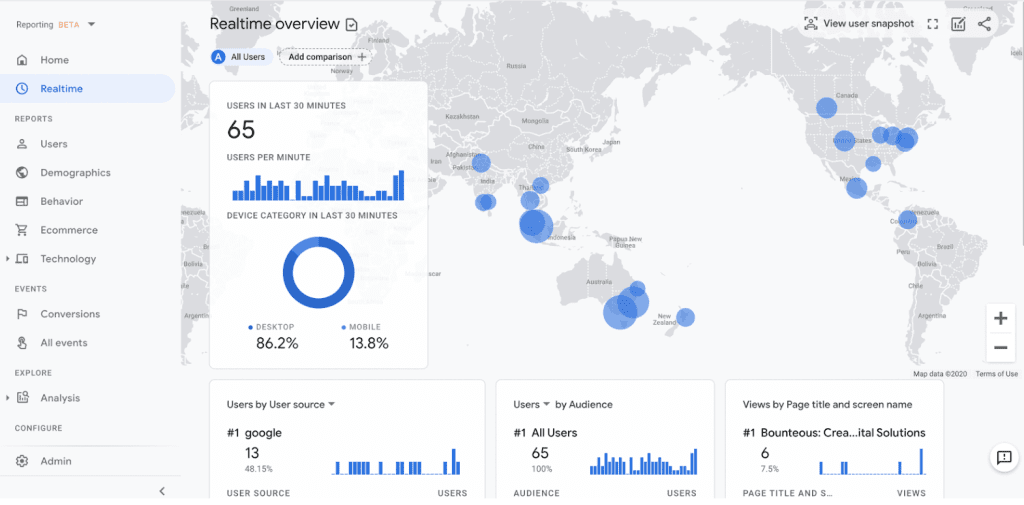
The Migration Process
Proper preparation is crucial for a seamless migration. Start by verifying that your website’s tracking setup follows best practices, including updated tags and proper implementation of the data layer. Utilizing Google Tag Manager can greatly simplify the migration process and aid in tag management. Configure data streams in GA4 to gather data from various sources such as websites, mobile apps and offline channels. This guarantees comprehensive data collection for analysis purposes.
Preparing for the Migration
Proper preparation is crucial for a seamless migration. Start by verifying that your website’s tracking setup follows best practices, including updated tags and proper implementation of the data layer. Utilizing Google Tag Manager can greatly simplify the migration process and aid in tag management. Configure data streams in GA4 to gather data from various sources such as websites, mobile apps and offline channels. This guarantees comprehensive data collection for analysis purposes.
Step-by-Step Guide to Migrating to Google Analytics 4:
Now let’s dive into a step by step guide on how to migrate to Google Analytics 4;
1. Create a new GA4 property within your existing Google Analytics account.
2. Once you have set up the new Google Analytics 4 property and familiarized yourself with tracking basics and terminology, proceed with the migration process.
3. Follow these step by step instructions to migrate from Universal Analytics to GA4;
Set up Data Streams; In GA4, utilize data streams to collect information from different sources like websites, mobile apps and offline channels.
To get started, access the settings for your GA4 property and go to the Data Streams section. Create a new data stream for each source you want to track.
For tracking data from your website, choose the Web option and follow Google’s instructions. This usually involves adding a GA4 tracking code snippet to your website’s pages or using Google Tag Manager as a tag management solution. Remember to place the code snippet or tag in the header section of your website for accurate data collection.
If you have a mobile app and want to track data from it, select the Mobile App option in the Data Streams section. Follow Google’s guidelines to implement the GA4 SDK (Software Development Kit) into your mobile app. The SDK allows you to collect specific data related to user interactions and events within your app.
In case you have offline data sources like point of sale systems or call centers that are not connected to the internet, you can set up an Offline Data Stream. This enables you to import offline data into Google Analytics 4, giving you a more comprehensive view of customer interactions.
Once set up, take advantage of configuration and customization options available for further tailoring specific needs.
After you have set up the data streams, there are further options to configure and customize the tracking in GA4 to suit your specific requirements. This involves defining events and conversions that you want to monitor, setting up user properties to capture additional user information and configuring enhanced measurement features such as scroll tracking or video engagement tracking.
Testing and Verification; Once you have finished the configuration, it is crucial to test and verify that the tracking is functioning correctly. You can use Google Analytics DebugView or GA4’s real time reports to ensure accurate data collection. Test various interactions on your website or mobile app to confirm that events and conversions are being triggered as expected.
Parallel Tracking and Analysis; During the migration phase, it is important to maintain your existing Universal Analytics tracking alongside GA4. This allows for parallel analysis and comparison of data between both versions. By keeping both active, you can ensure a seamless transition while minimizing disruptions in reporting and analysis.
Post-Migration Considerations
Once the migration is complete, optimizing your GA4 setup becomes essential for maximizing its impact. Start by validating data accuracy and ensuring proper tracking by comparing Google Analytics 4 reports with Universal Analytics data.
Setting up goals and tracking conversions in GA4 is essential for measuring the success of your marketing efforts. By utilizing GA4’s customizable reports and dashboards, you can gain valuable insights tailored to your specific business needs.
During the migration process, it’s common to face challenges. These challenges may include issues like discrepancies in data tracking, configuration errors or missing data. To overcome these hurdles, make sure that your website’s tags are properly implemented and review the setup of the data layer. If any problems arise, Google’s documentation and the GA4 community can provide helpful resources and support to troubleshoot.
Migrating to GA4 provides businesses with advanced analytics capabilities, improved data tracking and enhanced insights. By following a step by step migration process and considering post migration optimizations, you can unlock the full potential of Google Analytics 4. Stay ahead of the game by embracing GA4’s power and gaining a deeper understanding of your audience for more informed decision making.
In summary, transitioning from Universal Analytics to Google Analytics 4 is a significant move for businesses looking to leverage cutting edge analytics advancements. This transition opens up a world of opportunities including enhanced data tracking, cross-device measurement, machine learning capabilities and improved data privacy.
By carefully following a step by step process and considering important factors after the migration, you can ensure a seamless transition and take full advantage of GA4 to gain valuable insights about your audience and drive business growth.
Remember to prioritize thorough preparation, which includes auditing your current implementation, verifying tracking setups and configuring data streams. Make use of tools like Google Tag Manager to simplify tag management and ensure accurate data collection. Throughout the migration process, keep an eye on data accuracy and compare reports between Universal Analytics and GA4 to validate tracking and measure the success of your marketing efforts.
While you may encounter challenges such as discrepancies in data tracking or configuration errors, it’s important to be proactive in troubleshooting. Refer to Google’s documentation, seek support from the GA4 community and review your tag implementation and data layer setup to address any issues that arise.
By embracing GA4, businesses can unlock the potential of advanced analytics, gain deeper insights into their customers journeys and make informed decisions based on data that lead to success. Stay ahead of the game by migrating to GA4 and embark on a new era of excellence in analytics.
Expert Assistance for GA4 Migration: Get Professional Google Analytics 4 setup assistant from Codeable
Professional Assistance for GA4 Migration; Obtain expert help with setting up Google Analytics 4 from Codeable if you need assistance with migrating to Google Analytics 4. This service is particularly useful for non-technical users who may find the migration process complex.
If you ever find yourself in need of expert help or facing challenges during the migration process, there are resources available to assist you. One such resource is Codeable, a platform that connects you with verified and experienced developers who specialize in Google Analytics and GA4 migration.
Codeable offers a convenient solution for individuals who may not have technical skills but require professional support and guidance throughout the migration journey. Their experts can help with tasks like setting up data streams, configuring tracking, troubleshooting any issues that arise and ensuring a seamless transition to GA4.
By leveraging the expertise of Codeable’s developers, you can save time, reduce potential errors and feel confident knowing that your migration to GA4 is being handled by skilled professionals.
Don’t let the technical aspects of the migration process discourage you. Consider reaching out to Codeable and exploring the possibility of working with their team to ensure a smooth and successful transition to GA4.
Unleash the full potential of GA4, gain deeper insights into your audience, and make well-informed data-driven decisions with the assistance of Codeable.
